Release notes for version : 3.0.0
Backward compatibility
Metadata Agent configuration file must be updated as :
- Agent authentication have been simplified, defining only customer-specific properties.
- Passwords can now be encrypted.
Main evolutions
Personal Home Page
Users will now be able to customize their own home page starting from a blank page or from a default home page configured by administrators. With this new screen, configured as the landing page after login by default, users can get all their main information and quick accesses just after login. A collection of 10 configurable widget types can be pre-configured by administrators or shared by granted users to compose a library of widgets. Each user can also have its own library of private widgets and place them easily with drag and drop in the home page layout editor.
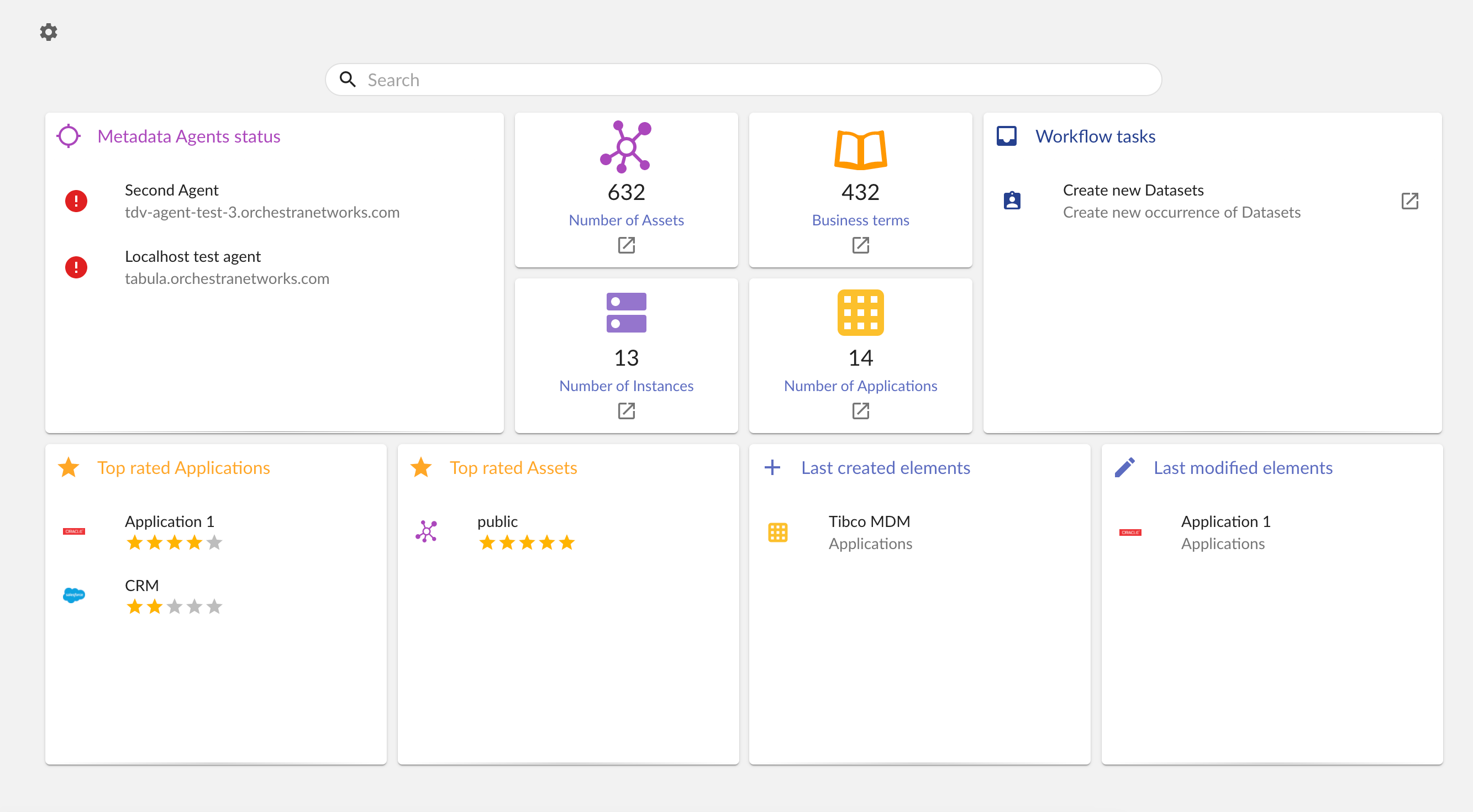
Private and public tags
So far tags were all public and all users were able to create public tags. We now introduce the notion of private tags that anyone can create. Only granted users can now create public tags and administrators can now initialize the public tags in the administration section in authoring them in the UI or importing a file. Public and private tags can be distinguished thanks to a dedicated pictogram. Private tags and their application to objects are only shown to its owner. Private tags can also be used to filter the result of a search in a card grid view of any entity.
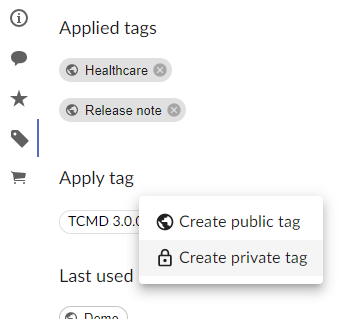
Data sampling from web services
It is now possible to get a sample of data from a REST or a SOAP service. A request must be configured for SOAP assets before to call the data sampling action or check the option in the harvesting configuration.
New classification engine
The classification engine as been improved to get more accurate results and better learn from users decisions. There is no manual configuration anymore.
Other evolutions
Size of data samples
The number of occurrences to be sampled when sampling data can now be configured by administrators for all data sampling.
New option in lineage graph
An option to hide not documented flows have been added. A flow is considered as not documented if it is not decomposed in flows between attributes.
Infrastructures providers
It is now possible to link an infrastructure to a provider.
Metadata harvesting interruption
Running harvesting configurations can now be interrupted and resumed.
Filters on ratings
Filters on ratings have been added to all card grid views.
Create data element when classifying assets
When a user is classifying assets from the dedicated classification console, he can now create a data element to be added in the drop down list of possible values and associate any asset to it.
Extract TDV lineage when provisioning data
At the end of the provisioning workflow, when a view is published in TDV, the lineage between this view and the source assets, which are then private datasources in TDV, is documented automatically.
Percentage suffixes
The percentage sign is now displayed for classification ratio, completeness rate and uniqueness rate within assets form.
