Create an application
In the Catalog menu of the main control panel, select ‘Applications’ to access the application screen.
The main page listing all existing applications will be displayed.
Create a new application
After clicking on the “+” button on the top left corner, you have access to the creation screen. In this screen, you have to fill application information.
| Field | Description | Technical name |
|---|---|---|
| Identifier |
This field is mandatory. Primary key of the object, it uniquely identify the object of this kind in TIBCO Cloud™ Metadata. The identifier is automatically generated and cannot be modified. |
id |
| Label |
This field is mandatory. A word of set of word which will be used in TIBCO Cloud™ Metadata to represent the object. |
label |
| Description |
Statement or account mainly aiming to clarify or develop the label in more words, it can also bring further unstructured information about the object. |
description |
| Codename |
An application might be also known by a code name coming for instance from a CMDB or an application referential. |
codename |
| Type |
Enumerated as an entity in its own right, the application type allows the classification of applications. |
type |
| Owner |
The group of persons designated as owning the application. |
owner |
| CIA |
CIA stands for Confidentiality, Integrity, Availability. These elements are the three most crucial components of information system security. Each of these indicators is valued with one of the four following levels: Low, Medium, High, Very High. |
cia |
| Logo |
Image used to represent the object in card grid and details view. If no logo is defined, the standard icon representing the entity will be displayed. |
logo |
| Documentation |
Set of attachments concerning the current object. Files can be of any extension but their size is limited to 50 MB. |
documentation |
| Datasets |
List of all datasets exploited, manipulated or exposed by the application. |
datasets |
| Instances |
List of all systems instances in all environments which make the application operating. |
environments |
| Business processes |
List of the business processes ensured totally or partially with the application. |
businessProcesses |
| Consuming applications |
List of all applications consuming data authored or transiting by this application. |
consumingApplications |
| Source applications |
List of all applications providing data to this application. |
sourceApplications |
When you have completed the creation of your application, click on the ‘Save and close’ button.
Create a new CIA entry
You can create CIA predefined configurations to apply to your applications.
On application creation/update page, on CIA selection you can create a new CIA
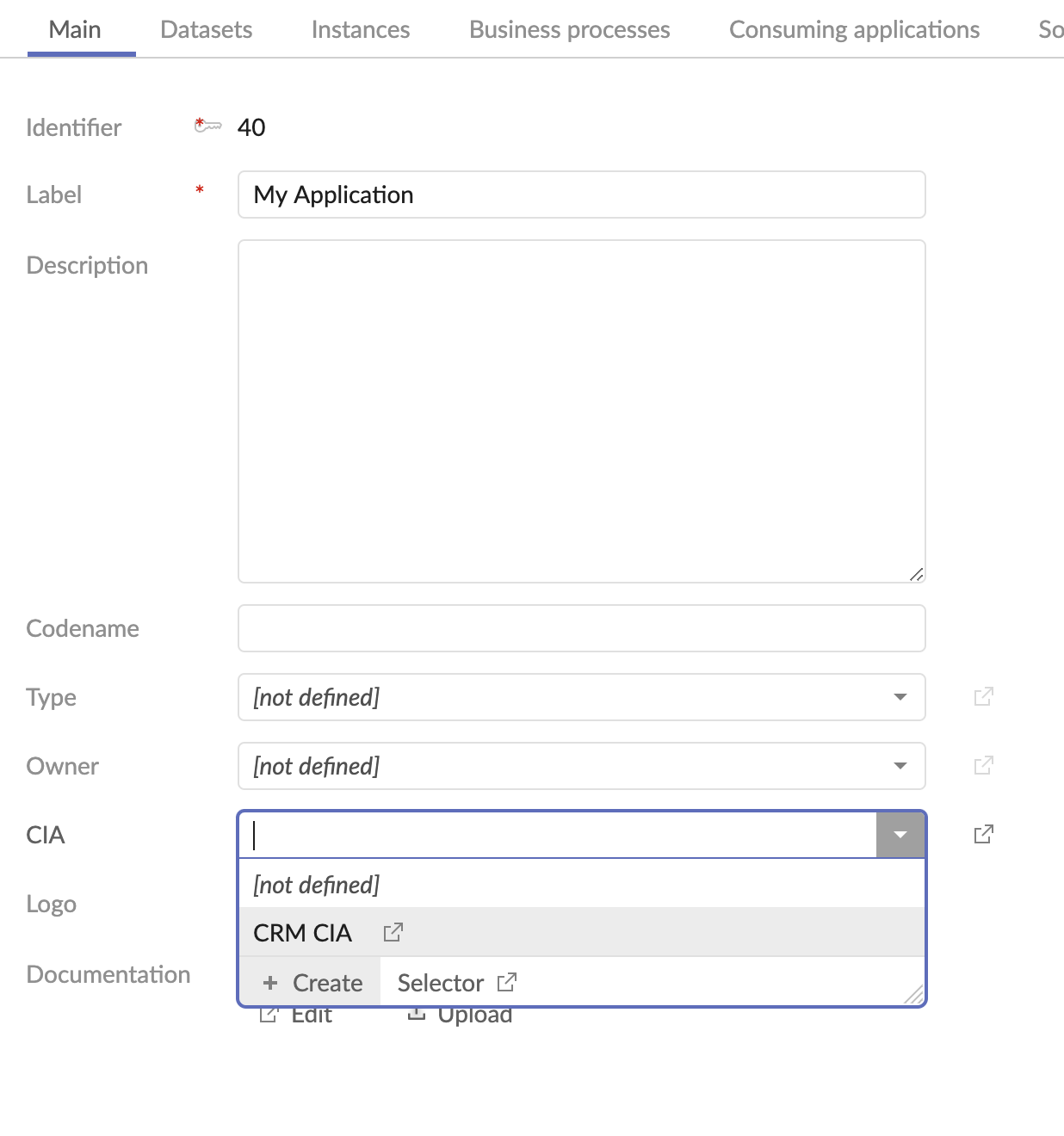
| Field | Description | Technical name |
|---|---|---|
| Identifier |
This field is mandatory. Primary key of the object, it uniquely identify the object of this kind in TIBCO Cloud™ Metadata. The identifier is automatically generated and cannot be modified. |
id |
| Label |
This field is mandatory. A word of set of word which will be used in TIBCO Cloud™ Metadata to represent the object. |
label |
| Description |
Statement or account mainly aiming to clarify or develop the label in more words, it can also bring further unstructured information about the object. |
description |
| Confidentiality |
This field is mandatory. Level of measures preventing sensitive information from reaching non-entitled people. |
confidentiality |
| Integrity |
This field is mandatory. Level of consistency, accuracy and trustworthiness of data over its entire life cycle. It includes access controls to ensure that data is not altered by unauthorized people. |
integrity |
| Availability |
This field is mandatory. Level of measures taken to maintain and repair hardware and software to ensure safeguards against data loss or interruptions in connections. |
availability |
| Proof |
This field is mandatory. Level of tacking of access or tentative of access to data. |
proof |
| Documentation |
Set of attachments concerning the current object. Files can be of any extension but their size is limited to 50 MB. |
documentation |
When you have completed the creation of your infrastructure type, click on the ‘Save and close’ button.
Create a new application type
On application creation/update page, on application type selection you can create a new application type
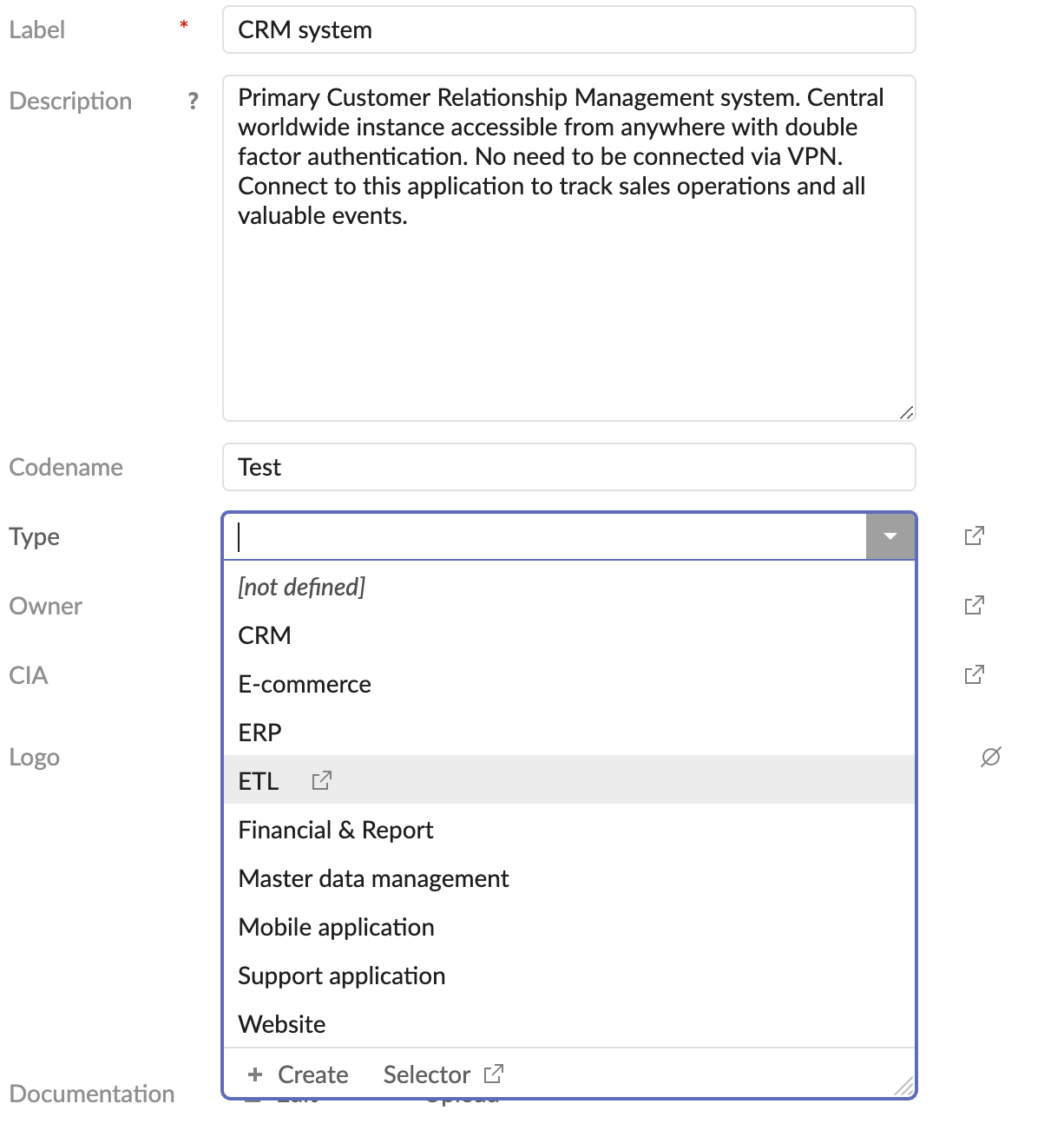
| Field | Description | Technical name |
|---|---|---|
| Identifier |
This field is mandatory. Primary key of the object, it uniquely identify the object of this kind in TIBCO Cloud™ Metadata. The identifier is automatically generated and cannot be modified. |
id |
| Label |
This field is mandatory. A word of set of word which will be used in TIBCO Cloud™ Metadata to represent the object. |
label |
| Description |
Statement or account mainly aiming to clarify or develop the label in more words, it can also bring further unstructured information about the object. |
description |
| Applications |
All applications of this type. |
applications |
When you have completed the creation of your application type, click on the ‘Save and close’ button.
