Create a data element
In the Catalog menu of the main control panel, select ‘Data elements’ to access the data element screen.
The main page listing all existing data elements will be displayed.
Create a new data element
After clicking on the “+” button on the top left corner, you have access to the creation screen. In this screen you have to fill application information.
| Field | Description | Technical name |
|---|---|---|
| Identifier |
This field is mandatory. Primary key of the object, it uniquely identify the object of this kind in TIBCO Cloud™ Metadata. The identifier is automatically generated and cannot be modified. |
id |
| Label |
This field is mandatory. A word of set of word which will be used in TIBCO Cloud™ Metadata to represent the object. |
label |
| Description |
Statement or account mainly aiming to clarify or develop the label in more words, it can also bring further unstructured information about the object. |
description |
| Documentation |
Set of attachments concerning the current object. Files can be of any extension but their size is limited to 50 MB. |
documentation |
| Data element type |
Class that allows to classify the data element and give indications on its properties. |
dataElementType |
| Parent data element |
A data element can be a complex object composed by other data elements. A parent data element is a data element that contains the current data element in its structure. |
parent |
| Logo |
Image used to represent the object in card grid and details view. If no logo is defined, the standard icon representing the entity will be displayed. |
logo |
| Status |
Class allowing to classify the data element according to the ways it must be considered in its usage. |
status |
| Critical data |
The criticality of a data element must be considered in regards to your organization policies. By default, a data element is considered as critical as soon as it is subject to external communication or have external bindings such as external ownership or a regulatory obligation. |
criticalData |
| Personal data category |
It the data element is personal data, a personal data category should be precise. This information is crucial for data privacy management in regards to compliance with regulations. |
personalDataCategory |
| Regular Expression |
Defining the shape of values, this regular expression is used by the automatic classification function to recognize data in assets as belonging to this data element. This information must be defined only if the format of values is structured and specific. The supported syntax is described in TIBCO Cloud™ Metadata documentation. |
regexp |
| Learning File |
File used as a dictionary to give an example of values for this data element. This dictionary is compared to data samples extracted from data sources to recognize data and linked assets to data elements. |
learningfile |
| Children |
List of data elements composing the current one. |
children |
| Business terms |
All business term refering to this element. |
businessTerms |
| Datasets |
List of data sets composed by this element. |
datasets |
| Assets |
List of assets materializing this element. |
assets |
| Rules |
Set or rules applied to this element. |
rules |
| Refers to |
List of data element to which this element refers to. |
asSource |
| Referred by |
List of data element that are refering this element. |
asTarget |
| Processing activities |
All processing activities using this element. |
processingActivities |
When you have completed the creation of your data element, click on the ‘Save and close’ button.
Create a new data element type
On data element creation/update page, on data element type selection you can create a new data element type.
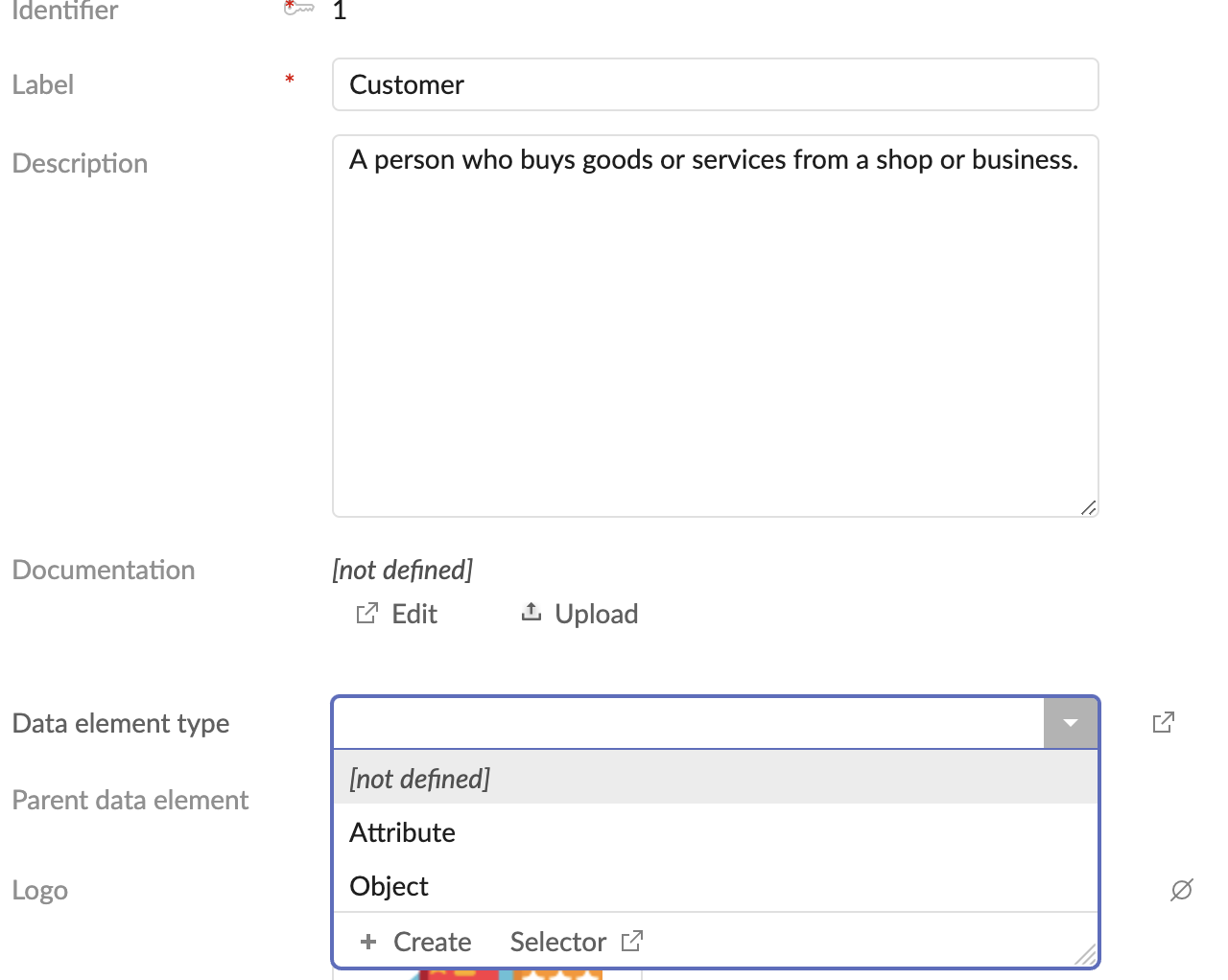
| Field | Description | Technical name |
|---|---|---|
| Identifier |
This field is mandatory. Primary key of the object, it uniquely identify the object of this kind in TIBCO Cloud™ Metadata. The identifier is automatically generated and cannot be modified. |
id |
| Label |
This field is mandatory. A word of set of word which will be used in TIBCO Cloud™ Metadata to represent the object. |
label |
| Description |
Statement or account mainly aiming to clarify or develop the label in more words, it can also bring further unstructured information about the object. |
description |
When you have completed the creation of your data element type, click on the ‘Save and close’ button.
Create a new data element status
On data element creation/update page, on data element status selection you can create a new data element status
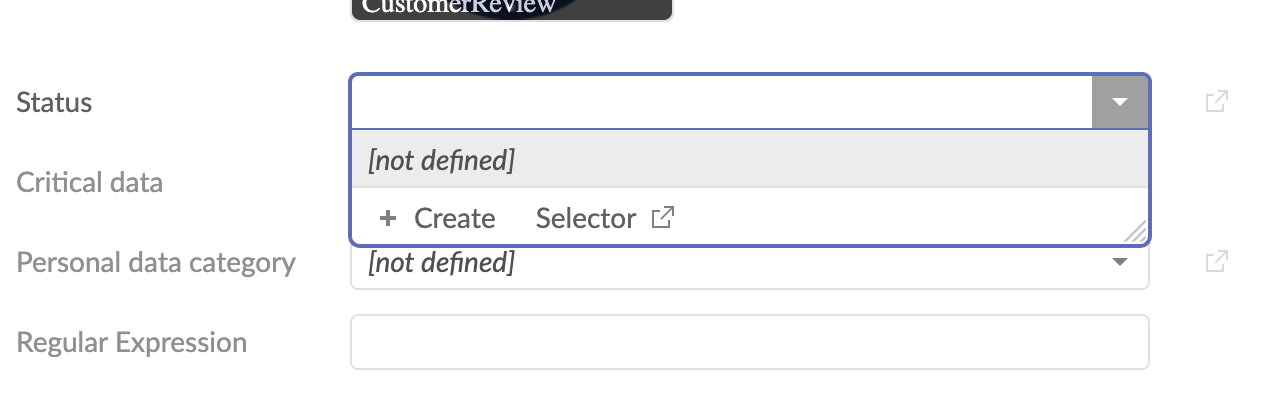
| Field | Description | Technical name |
|---|---|---|
| Identifier |
This field is mandatory. Primary key of the object, it uniquely identify the object of this kind in TIBCO Cloud™ Metadata. The identifier is automatically generated and cannot be modified. |
id |
| Label |
A word of set of word which will be used in TIBCO Cloud™ Metadata to represent the object. |
label |
| Description |
Statement or account mainly aiming to clarify or develop the label in more words, it can also bring further unstructured information about the object. |
description |
When you have completed the creation of your data element status, click on the ‘Save and close’ button.
