Tabular view
The tabular view is accessible for any entity by clicking on the following icon ![]() or as the default view of some entities. This view is more complex than the card grid but is also more powerful. It allows to display more attributes and to apply structured filters on data. The table can be sorted and rows can be selected to perform actions on a selection of items. Mass edition is also available in tabular view where a whole page can be edited at one thanks to the grid edit.
or as the default view of some entities. This view is more complex than the card grid but is also more powerful. It allows to display more attributes and to apply structured filters on data. The table can be sorted and rows can be selected to perform actions on a selection of items. Mass edition is also available in tabular view where a whole page can be edited at one thanks to the grid edit.
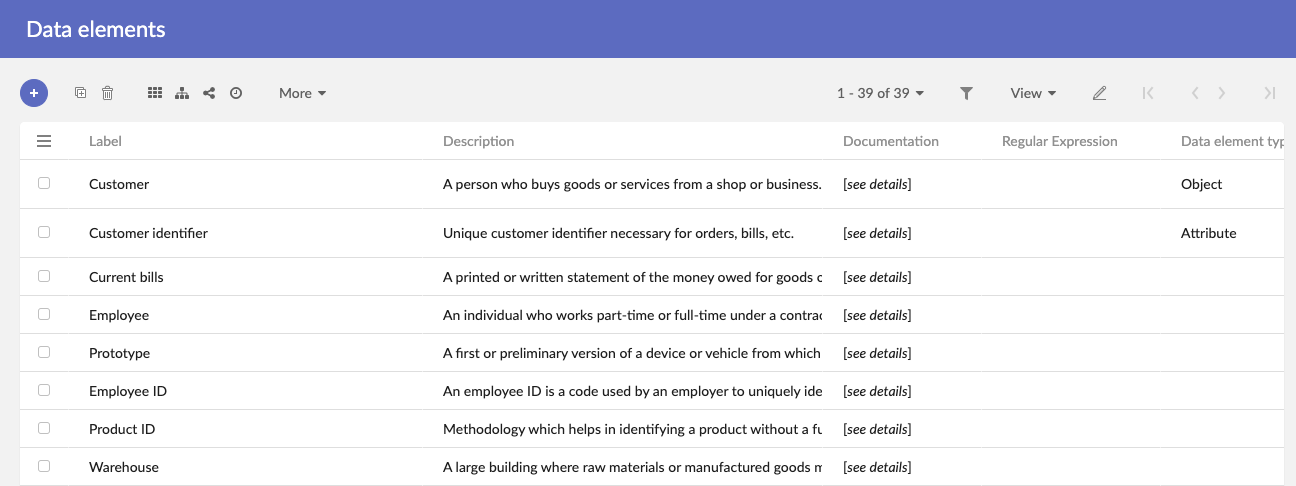
From this view mode you can :
- Create a new record by clicking on the “+” button

- Duplicate a record (select one record before)

- Delete a record (select one record before)

- Display card view
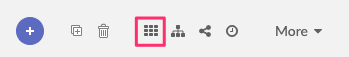
- Display hierarchical view (if available)

- Display table history

- Click on the “More” button to display other available actions

On the top right corner, you have more available options:
- Number of records to display per page
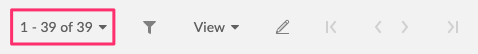
- Filter records (see search)
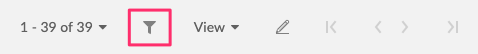
- Change view (see views)
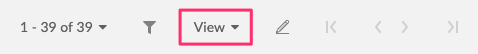
- Grid edit (see grid edit)
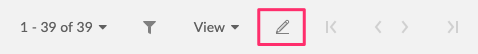
- Navigation buttons (change to next page, end, etc)
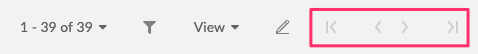
In this mode, if you want to open a record, just double click on the table row.
