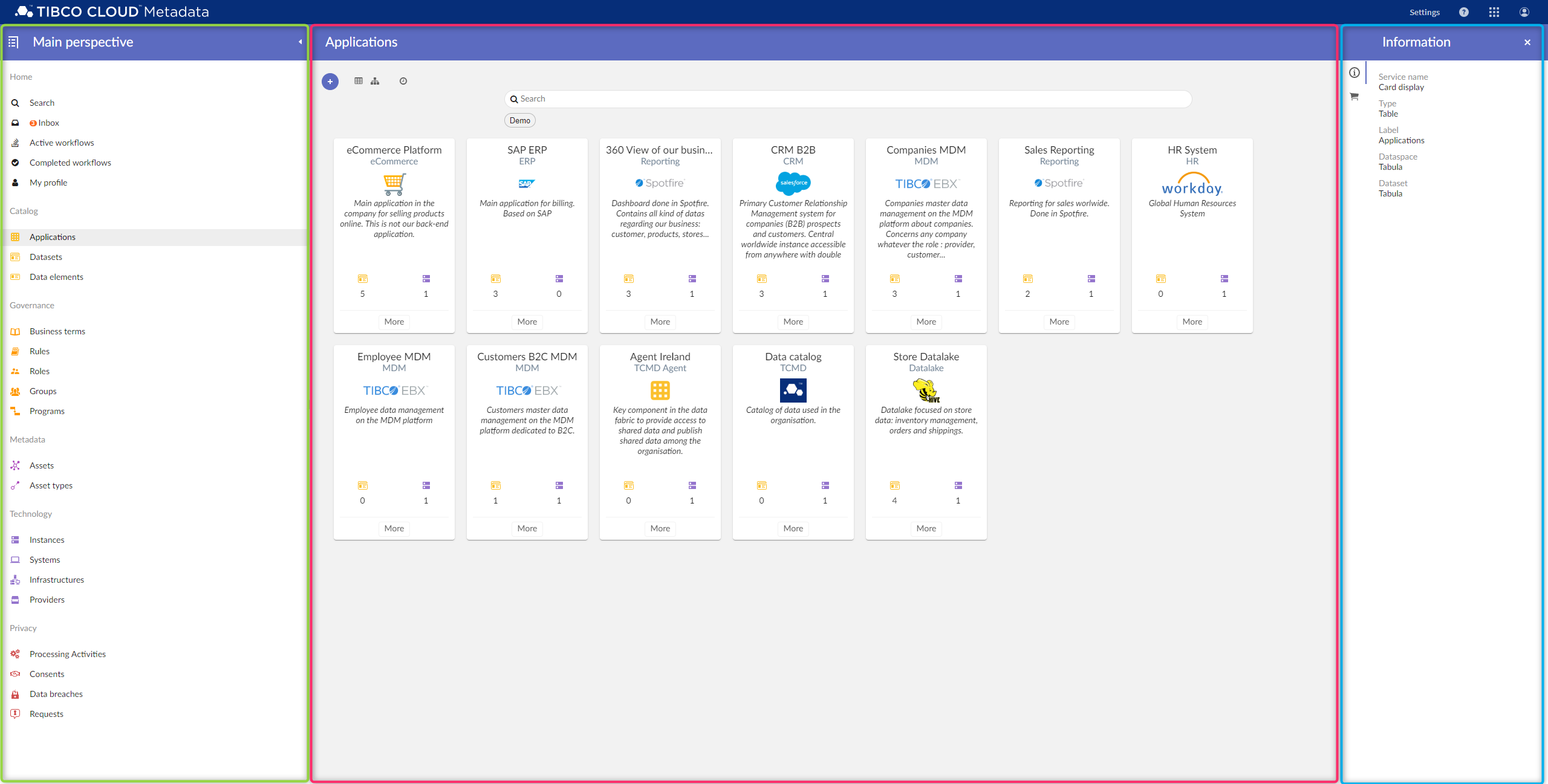Overview
The user interface of TIBCO Cloud™ Metadata is composed of three main areas below the header.
The workspace, framed in red in the figure below, is in the middle between the perspective (framed in green) at its left and the sidebar at its right (framed in blue).
The perspective is the main navigation pane that allows any users to access to the features which he can access according to the defined permissions. This menu will then be different for each user according to its profile.
The workspace is the area where metadata will be displayed and where all actions will be performed.
The sidebar contains contextual services according to the content of the workspace.