Release notes for version : 2.0.0
Main evolutions
New user interface for asset classification
The service for asset classification offers now a new user interface where a user will operate classification with more efficiency. This new screeen allows to easily control but also author the assoication of assets with data elements. A granted user can select values and suggestions, launch automatic classification and lock values. Indicators have been added to drive him to suggestions and unclassified assets.
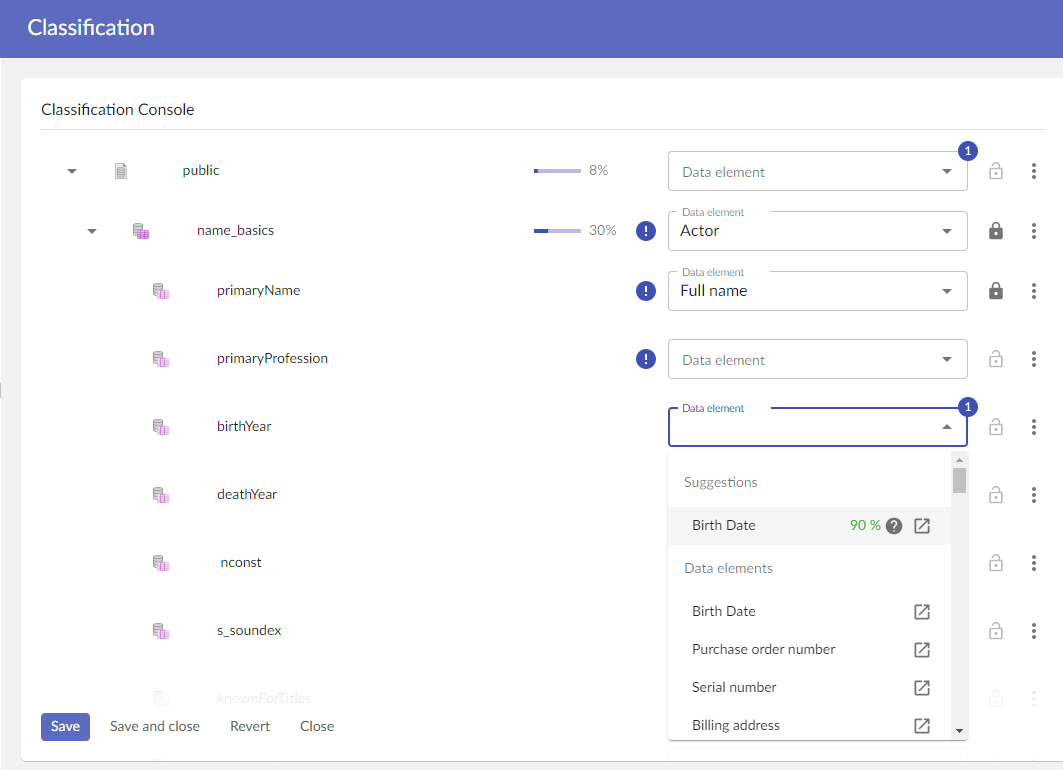
New user interface for global search
The global search has a new skin to improve the user experience. It now looks like any entities card grid view. When the user types characters, search results are dynamically refreshed. Such as the filters which are displayed under the search bar and aim to filter results. Any user can select one or many types of entities that he wants to see, filter on one or many tags but also filter on a given rating level.
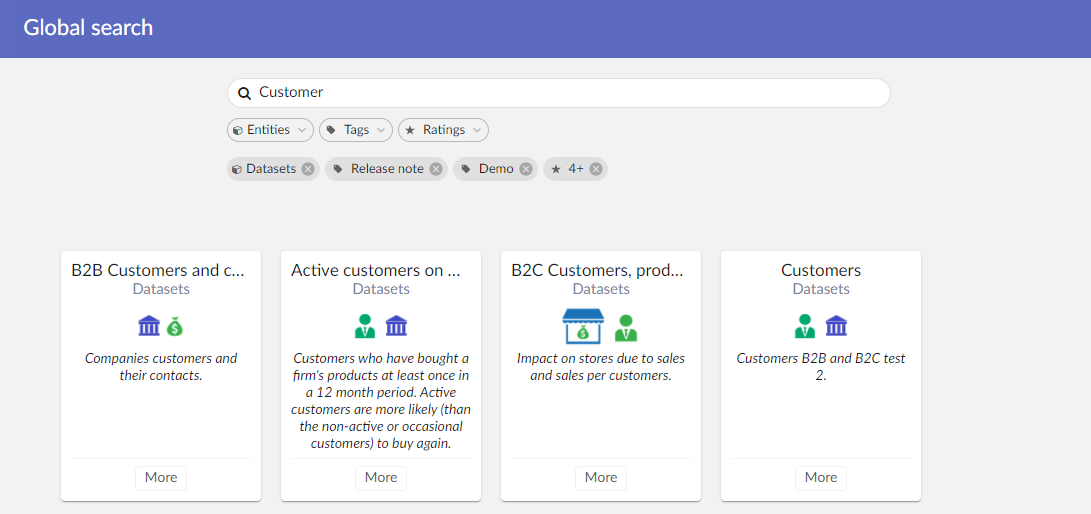
Extraction of data lineage from TIBCO Data Virtualization
A new option has been added to harvesting configuration to extract data lineage from TDV published views. When activated and if any published views are in the scope of the harvesting, the technical flows from data sources to published views are extracted and documented. This way, a lineage graph can be displayed to highlight how views are built in TDV whether they have been built in TDV studio or provisionned from TCMD.
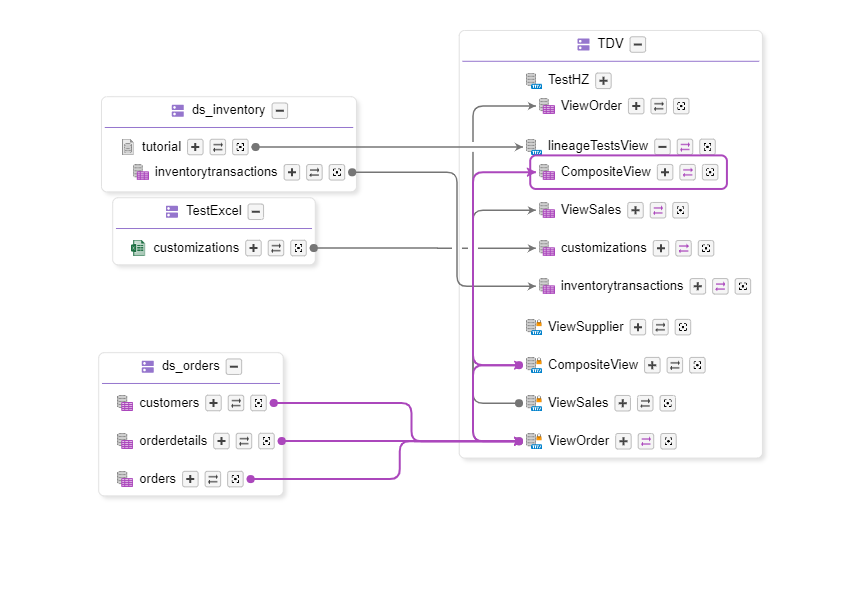 |
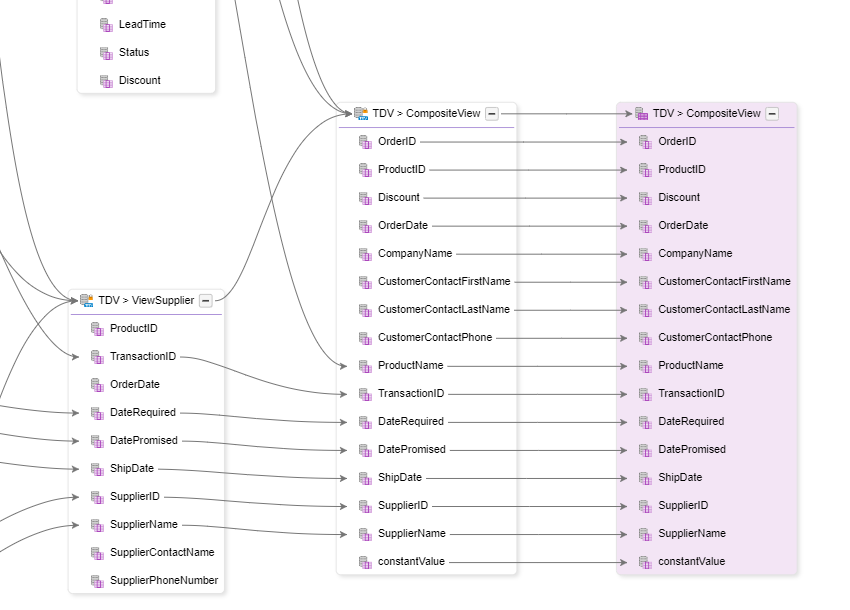 |
Data profiling
A data profiling can now be requested when harvesting metadata. Data can be profiled on relational data sources only, to compute the number of records, the minimal and maxiaml values, the 5 most frequent values, the completeness and uniqueness rate. These indicators are displayed in the relevant assets according to their types.
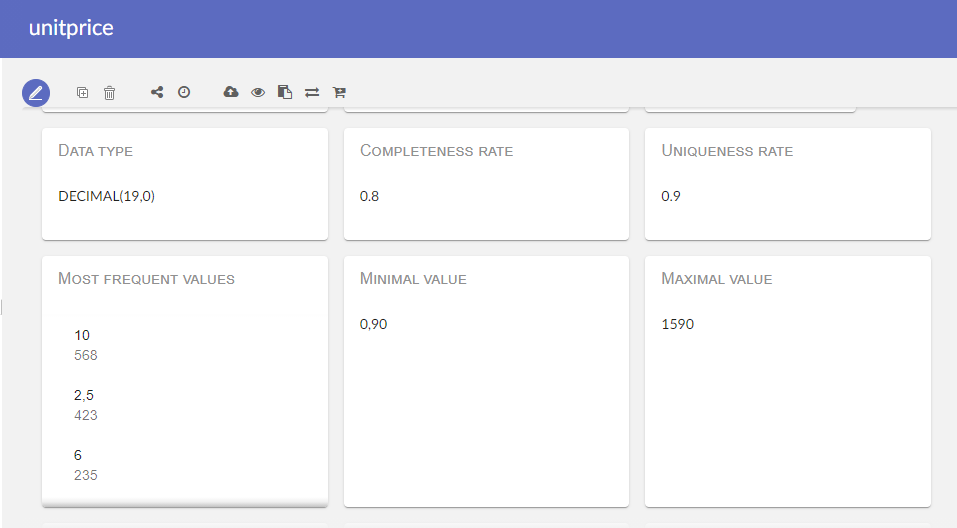
Other evolutions
Metadata harvesting from REST service
It is now possible to harvest metadata from REST data sources defined in TDV studio. Each resource can be documented with operations and associated requests and responses as JSON elements.
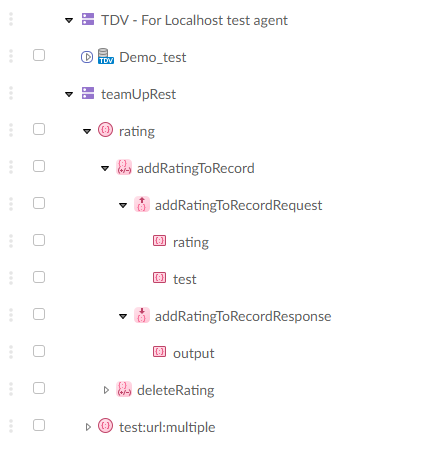
Support of data sampling from XML data sources
Until this vesion, a data sample can be obtained from relational formats only. It is now possible to get a data sample from an XML data source.
Prefix labels with images in hierachical views
Icons representing documented entities are now displayed before the labels of objects in the hierarchical view. This icon is replaced by the logo of the corresponding object if one is defined.
New service for factory reset
The factory reset service has been improved to allow a partial reset. 4 options are available: permissions, views, roles and technical configuration. Even if more precise, it must still be used with caution as it will erase any configuration you could have made on these topics before. No previous configuration can be restored.
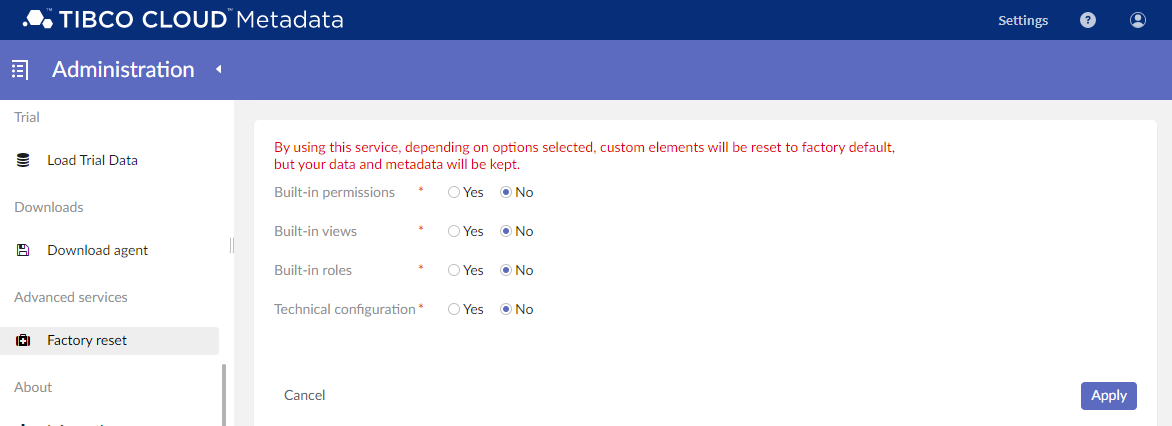
Schedule harvesting for infinite repetition
Any harvesting configuration can be replayed and scheduled to be replayed frequently. The frequency and the number of repetitions can be configured from the harvesting configuration wizard. It is now possible to define an infinite repetition fo the execution of an harvesting configuration.
Display duration of job execution for running harvesting configurations
When a given harvesting configuration is running, a user can quit the wizard at any time and come back to it later to follow the execution progress. This progess illustrated with a status is now associated to jobs execution times.
Duplicate or extend an existing harvesting configuration
2 extra actions have been added to harvesting configurations. The first one allows to extend an existing configuration with the current selection. Indeed, when selecting a given set of assets or instances, existing harvesting configuration can be proposed as soon as it concerns a subset of the selection. A user can then select a configuration and augment its scope to encapsulate the whole selection. The second action consists in duplicating an existing configuration.
Avoid alteration of TDV owned data sources
There are 2 ways to be linked to a data source in TDV. Either that data source already exists in TDV and then has been configured in TDV Studio with a given scope, either is has been created from TCMD to explore a system instance or a part of it. In the first case, we consider that no furhter exploration must be made when harvesting metadata to avoid the alteration fo the scope definition. This implies that an eventual asset that has been added since the data source has been first documented won’t be captured. Further harvesting execution will only capture changes on known assets. In the second case, the data source will be explored at every harvesting execution to capture any new assets.
Sort cards in grid view by labels
Cards displayed in any grid view are now sorted by labels.
Display a hierarchical view when selecting data elements in associations
When associating a data element to a data set or an application. A hierachical view will be displayed instead of the tabular view.
Document primary keys in REST API
Swagger documentation of REST API has been augmented to describe the composition of objects primary keys. These keys are required to target a given resources item or to value a foreign key. These new descriptions can then be found in the documentation of path parameters “pk” plus in DTO for every references.
Allow to link many data elements to a business term
It is now possible to link many data elements to one business term. This is done via the modification of a business term, where the field “data element” can now carry multiple values.
Associate data elements to applications
It is now possible to associate data elements directly to an application. It is still recommended to define a dataset for any usage of a data element by an application to describe the concerned occurrences of the data element. However, it is understood that at some level of maturity this information might not be known.
Bug fixes
[EBXTL-1458] Excel file export is hung when the option to export related data from referenced objects is activated.
