TIBCO® Metadata Agents
In the ‘Administration’ perspective select ‘Agents’ menu action to access the list of your registered Metadata Agents.
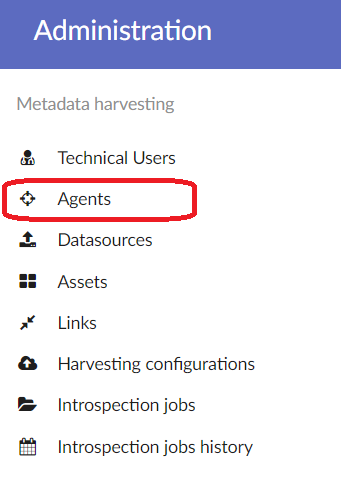
By default only active Metadata Agents are visible. If you want to see the inactive Metadata Agents, go to the ‘View’ and switch to ‘Deactivated TIBCO Metadata Agents’.
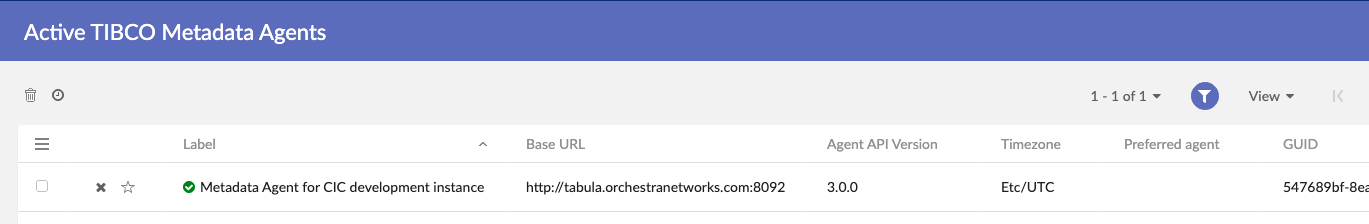
The records in this table are created and updated automatically when a Metadata Agent starts and contacts Metadata to subscribe or check that the subscription is up-to-date.
If an agent is not available, it will appear in red. On mouse over, the reason of the unavailability will be displayed.
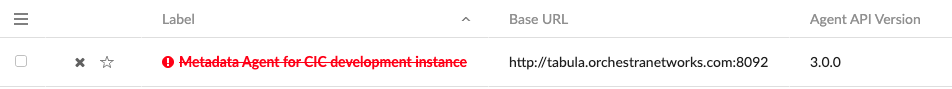
Metadata Agent registration
When a Metadata Agent subscribes to the Metadata following elements are created in the ‘Agents’ table:
| Field | Description |
|---|---|
| GUID | The GUID generated by Metadata for the Agent during the subscription. |
| Label | A label that will be used to present Metadata Agents in user interactions. |
| Base URL | Agent's base URL. |
| Agent API Version | REST API version of this agent. This defines a list of the operations available. |
| Timezone | Agent's timezone that will be used to convert dates for scheduled jobs. |
| JWT | JSON Web Token corresponding to the technical user with which Metadata Agent connects to Metadata. See [Technical Users](./technical_users.html) for more details. |
| Technical User Name | Techincal user login. See [Technical Users](./technical_users.html) for more details. |
| Landing dataspace | Identifier of the dataspace that Metadata Agent uses to store raw metadata retrieved from TDV. |
| Destination Dataspace | Identifier of the target dataspace where the metadata will be integrated. |
| TDV JDBC URL | JDBC URL of the TDV 'system' data source. |
| TDV Host | Host name where the TDV instance is situated. |
| TDV Port | Port number on which the TDV instance is listening for the JDBC connection. |
| TDV Version | TDV Version. |
| Published views folder | Path to the TDV published views folder. See [Agent administration](./agent_administration.html) |
| Operations | List of the API operations available in Metadata Agent. |
These elements are verified and updated if necessary each time the Metadata Agent instance is restarted.
On subscription, an instance corresponding to the TDV ‘system’ data source is created in Metadata to allow harvesting of the published view available in TDV.
Set Metadata Agent as favorite
Several Metadata Agents can be subscribed to the same Metadata instance. In order to define one of them to be used in priority for the instances that are not yet linked to another agent, click on the ‘Select as favourite’ button near Metadata Agent:
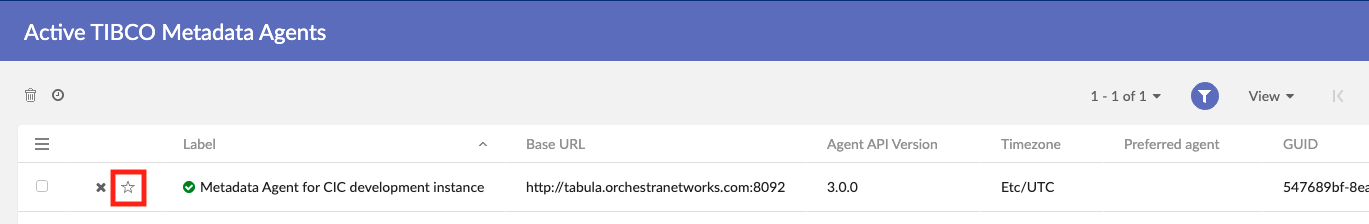
The presentation of the Metadata Agent label will change to highlight this property:
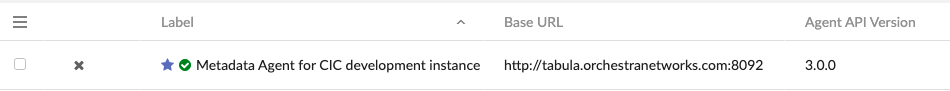
To change your favourite Metadata Agent simply click on ‘Set as favorite’ for another Metadata Agent.
You can only have one favourite agent.
Disable Metadata Agent
To disable Metadata Agent and all related objects (Managed datasources, assets, links and introspection jobs), click on the ‘Disable’ button near Metadata agent label:
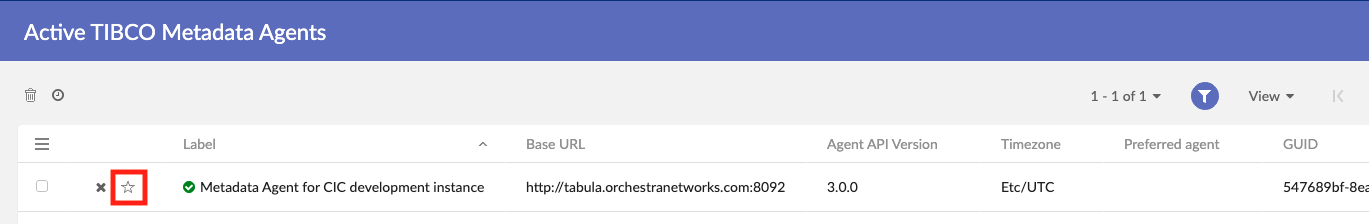
This Metadata agent will no longer be visible in your list of the registered agents and it won’t be possible to run any operation with this agent.
To see a disabled agent, go to the ‘View’ and switch to ‘Deactivated TIBCO Metadata Agents’.

From this view, you can re-enable a Metadata Agent by clicking on the ‘Enable’ button near it. However, the related managed objects won’t be re-enabled with the agent.
Delete Metadata Agent
To delete permanently a Metadata Agent from your Metadata, select this agent and click on the ‘Delete’ button above the table:
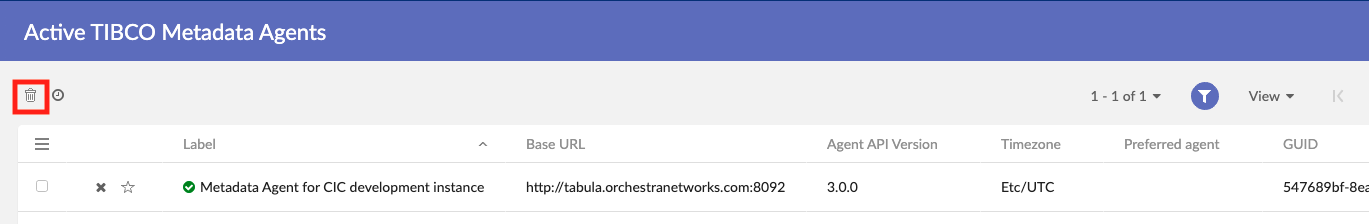
This operation will also delete related objects from the system:
- Managed datasources
- Managed assets
- Managed links
- Introspection Jobs and corresponding job executions history
This operation cannot be undone.
