Administration Perspective
The main navigation pane of TIBCO Cloud™ Metadata, called a perspective, is located at the left of the screen. It allow the user to access to all features that are accessible to him according to the permissions that are associated to his profile. Features are groups by sections, each one identified by its own color. The perspective can be horizontally resized by dragging is right border and reduced to the display of icons by clicking on the arrow at the upper right corner.
The ‘Administration’ perspective gives you access to the following sections.
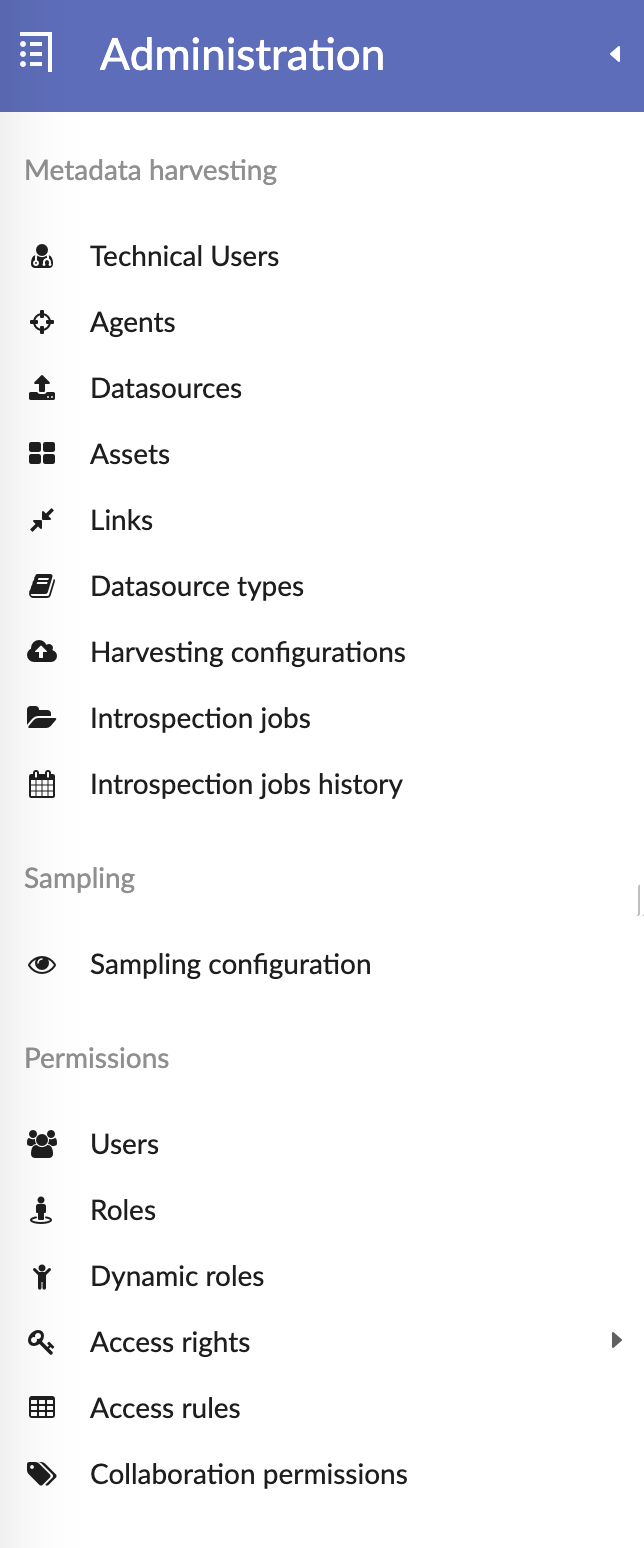
-
Metadata harvesting
This section gives you access to the configuration of the TIBCO® Metadata - Agent. You can view a list of available agents, supported datasource types and list of different objects managed by these agents. You can follow status and troubleshooting of the metadata harvesting jobs and configurations. From here you can also create technical users for the Agent and other application that call Metadata API.
-
Sampling
This section allows you configuring sampling default size.
-
Permissions
This section covers administration of the application permissions for different groups of users and different types of actions and services in TIBCO Cloud™ Metadata. You can assign roles to the users, define access rules for your metadata according to the user profile and apply dynamic roles to the workflow tasks. You can also define collaboration permissions.
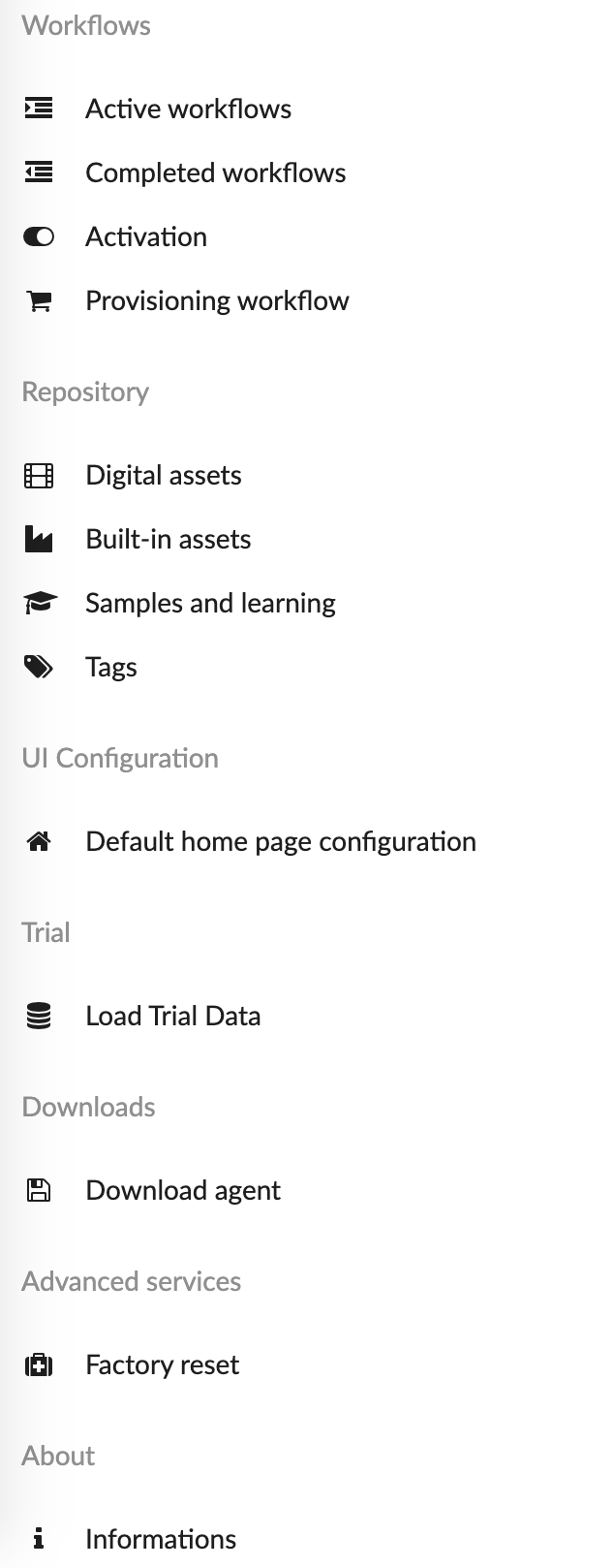
-
Workflows
This section allows to follow active and completed workflows executed in the system. It also gives you a possibility to activate/deactivate workflow execution for create and update actions.
-
Repository
From this section you can access documents attached to your metadata as well as sample files retrieved using Asset sampling. You can see three drives here: User data drive, Built-in drive and Machine Learning/Samples drive.
-
UI configuration
This section allows to administrators to define default home page configuration for all users.
-
Trial
This section is only available for the users subscribed to the trial data. It allows you to load a trial metadata sample in your system.
-
Downloads
You can download a TIBCO® Metadata Agent ready for installation package from here.
-
Advanced services
This section allows to reset system's configuration to the default state. It implies the reset of all permissions and views to their original state.
-
About
From here you can access information about TIBCO Cloud™ Metadata system.
