Web Services and API
Beware: these operations are advanced ones and should be used with precautions.
A swagger Website allows using TIBCO Cloud Embedded Web Services :
From your application context root, go to [CONTEXT-ROOT]/ebx-ca-tabula/api-documentation in your browser.
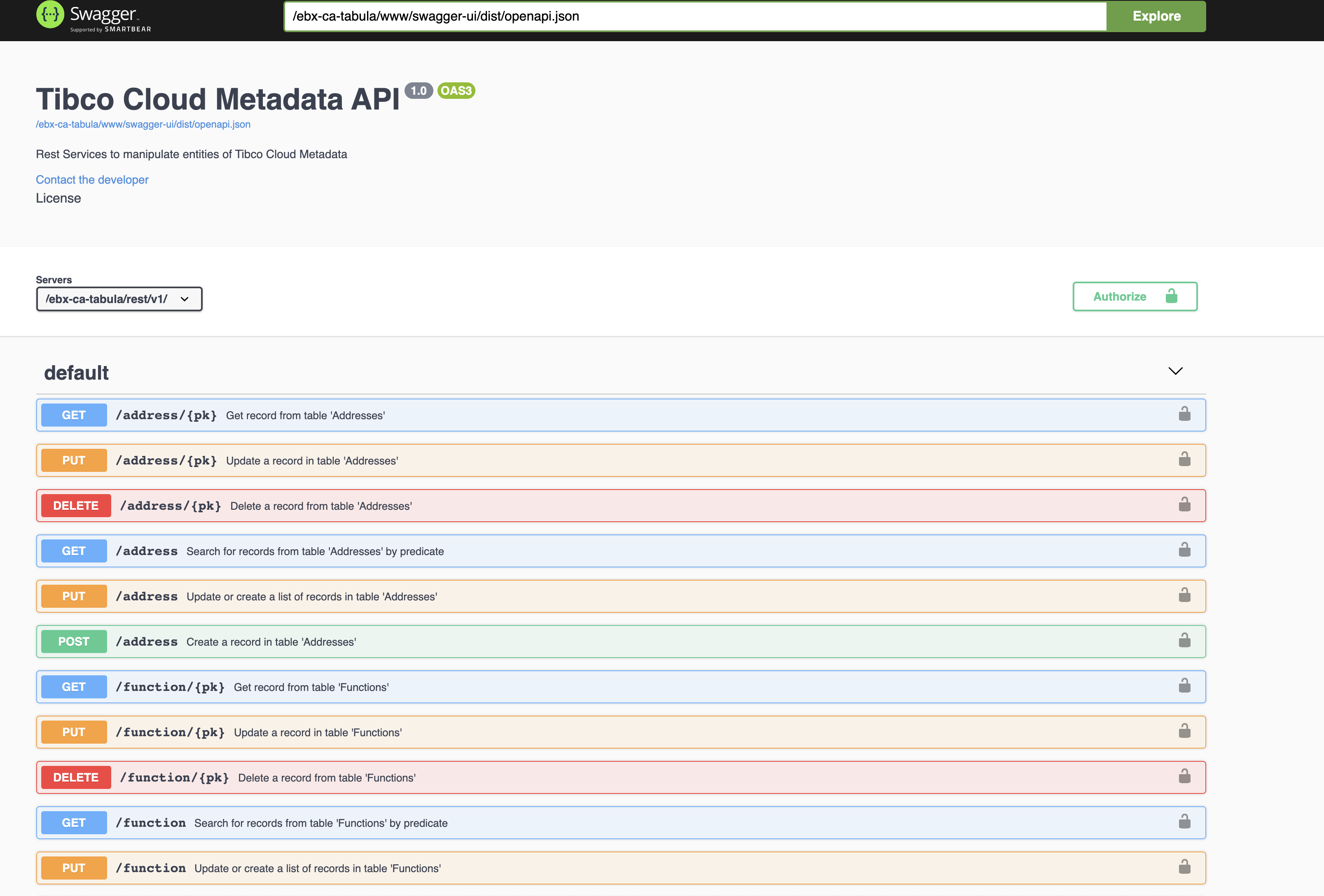
These services are not available without authentication.
To enable authentication, click on “Authorize” button and enter credentials.
Currently, only basic authentication is available, so you’ll have to use the credentials of a Technical User.
The rights applied to this technical user, including its profile(s) will be applied to API operations as well.
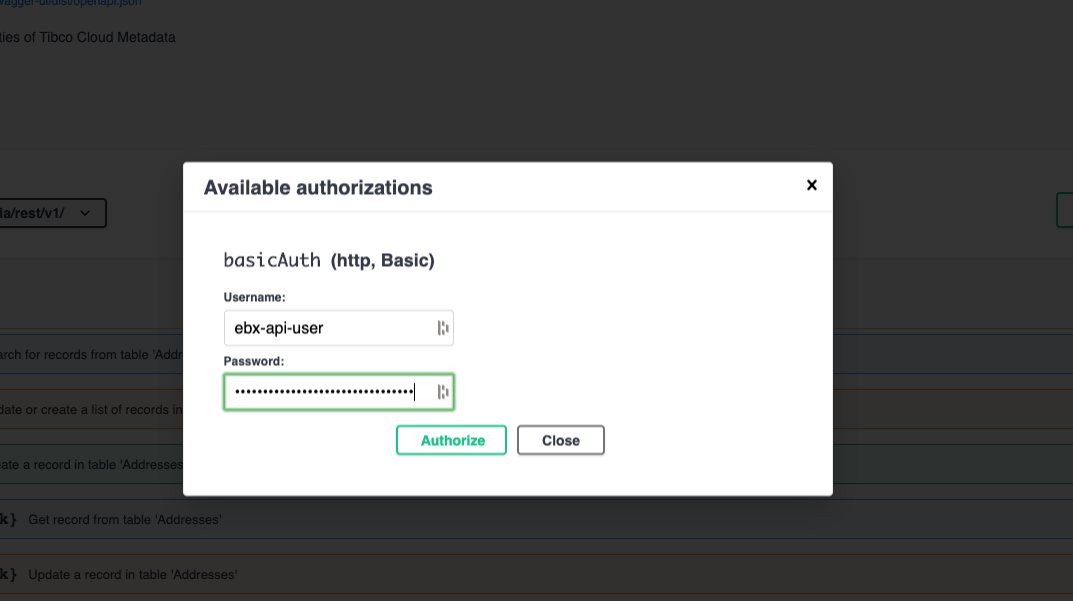
See this page to define a technical user.
Once connected, the keylock will be displayed as follows
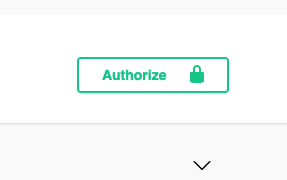
Then you can choose the operation that you want to execute. Examples of syntax are given in the swagger interface.
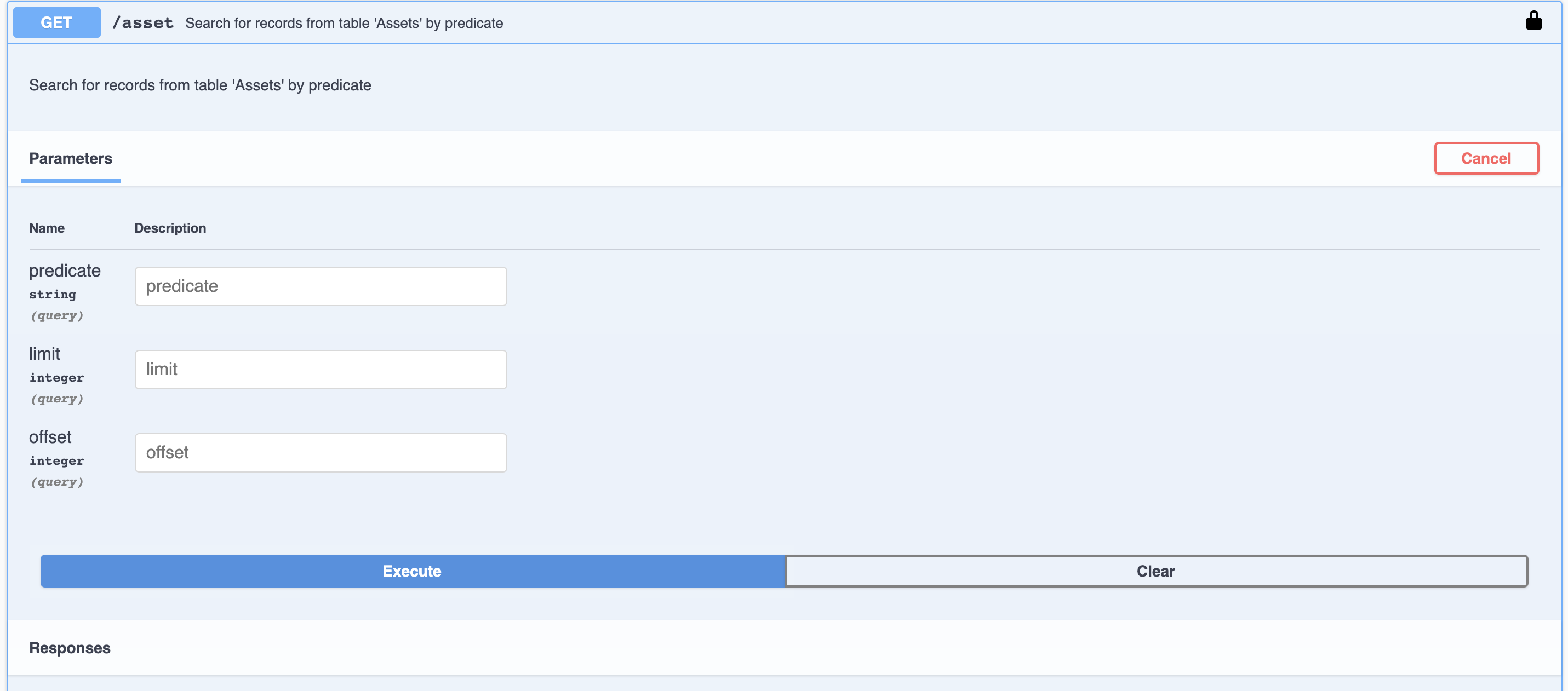
When you click on select, you’ll be able to get the result (HTTP Status + JSON response structure)
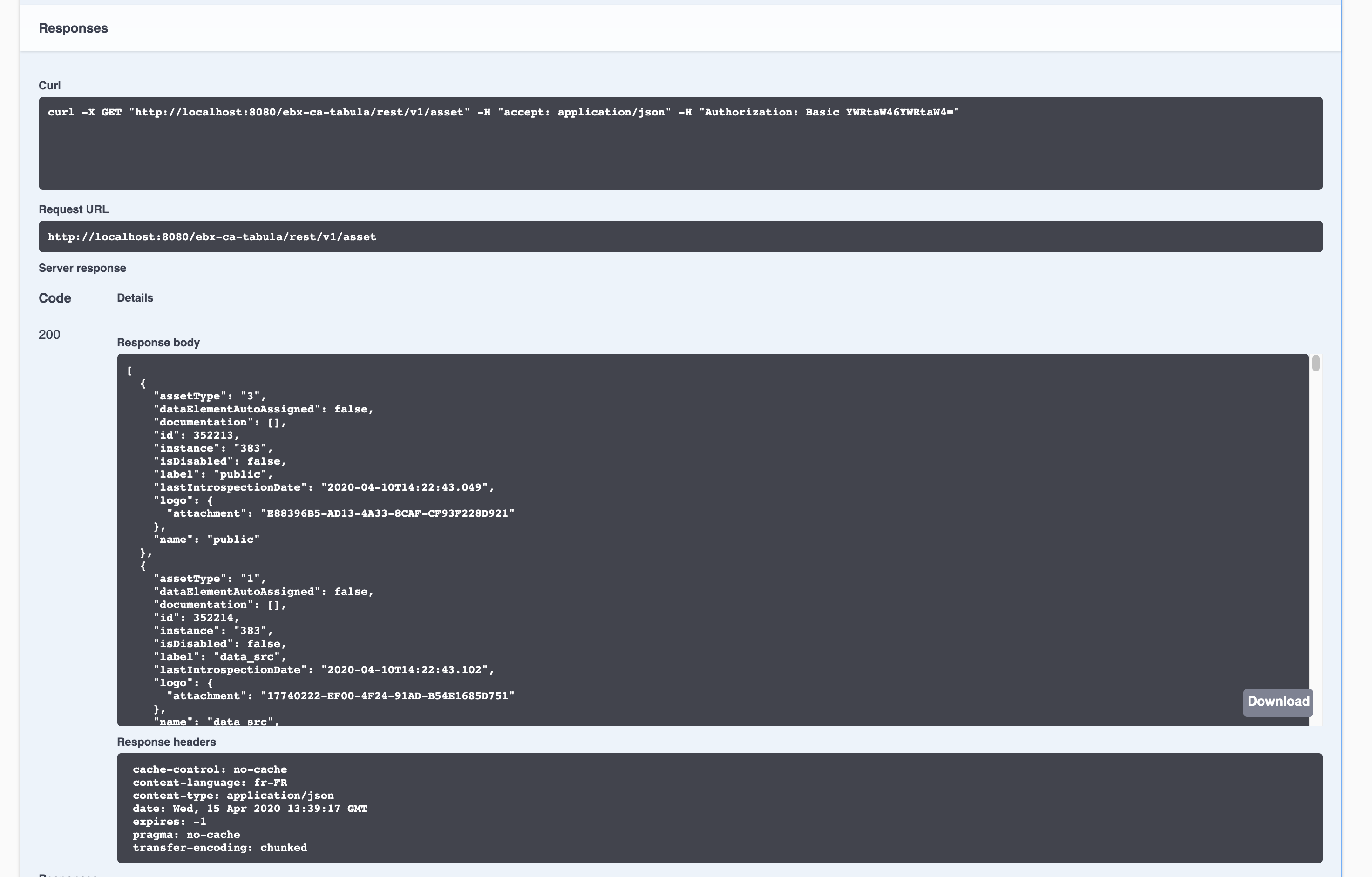
These APIs are usable with the same authentication and rights management from any Enterprise Service Bus or with an Integration Platform.
