Edit metadata
To edit the current record, just click on the “Edit” icon’s button on the top left corner.

If you allowed to edit it, you will see a new form view in which you can make updates.
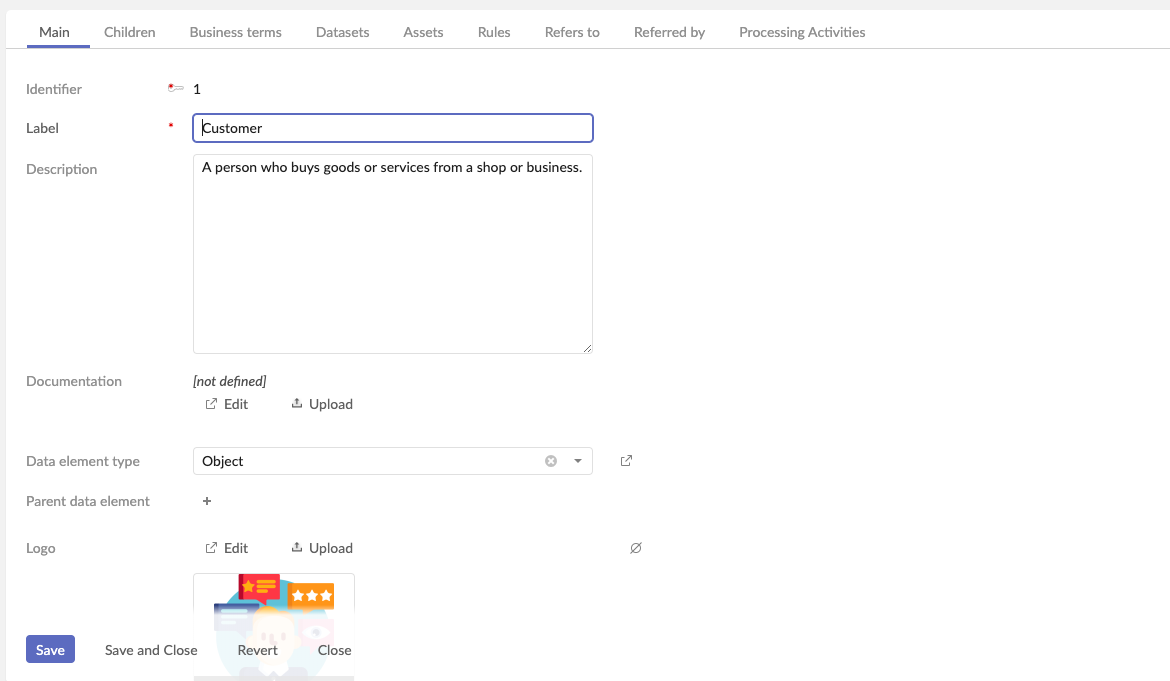
In the form view :
- Save button will save your modifications
- Save and close button will save your modifications and redirect you to the read only view
- Revert button will cancel your modifications
- Close button you redirect you to read only view and skip your modifications
Duplicate record
To duplicate the current record, click on “Duplicate” icon’s button.
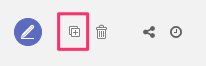
This action will open a new form view pre-filled with record’s data.
Remove record
To remove a record, click on the “bin” icon’s button.

Record’s history
To see the record history, click on the “clock” icon’s button.

