Grid edit
The grid edit is a specific feature which allows you to edit data like a spreadsheet document.
On the table view mode, click on the “Grid edit” button on the top left corner.
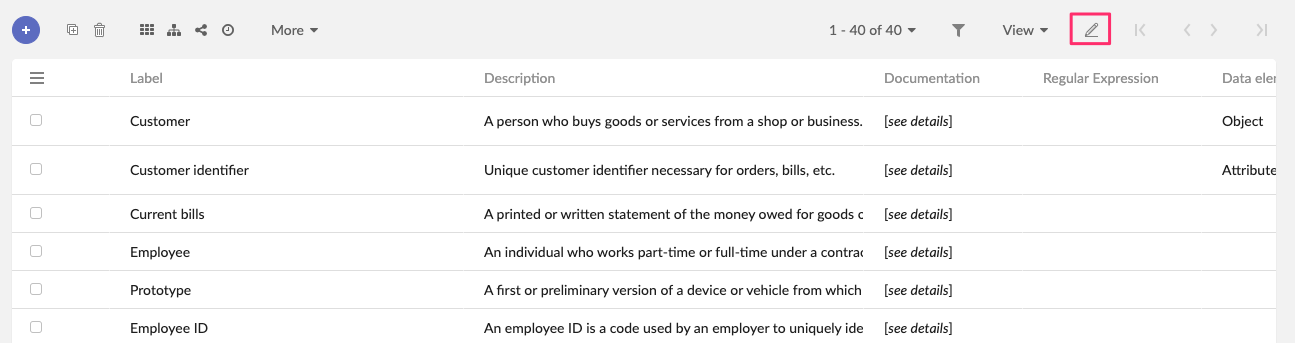
In the grid edit mode, you can:
- Delete a row by clicking on the “bin” icon’s button
- Duplicate a row by clicking on the “duplicate” icon button
- Change values in the field by selecting the cell
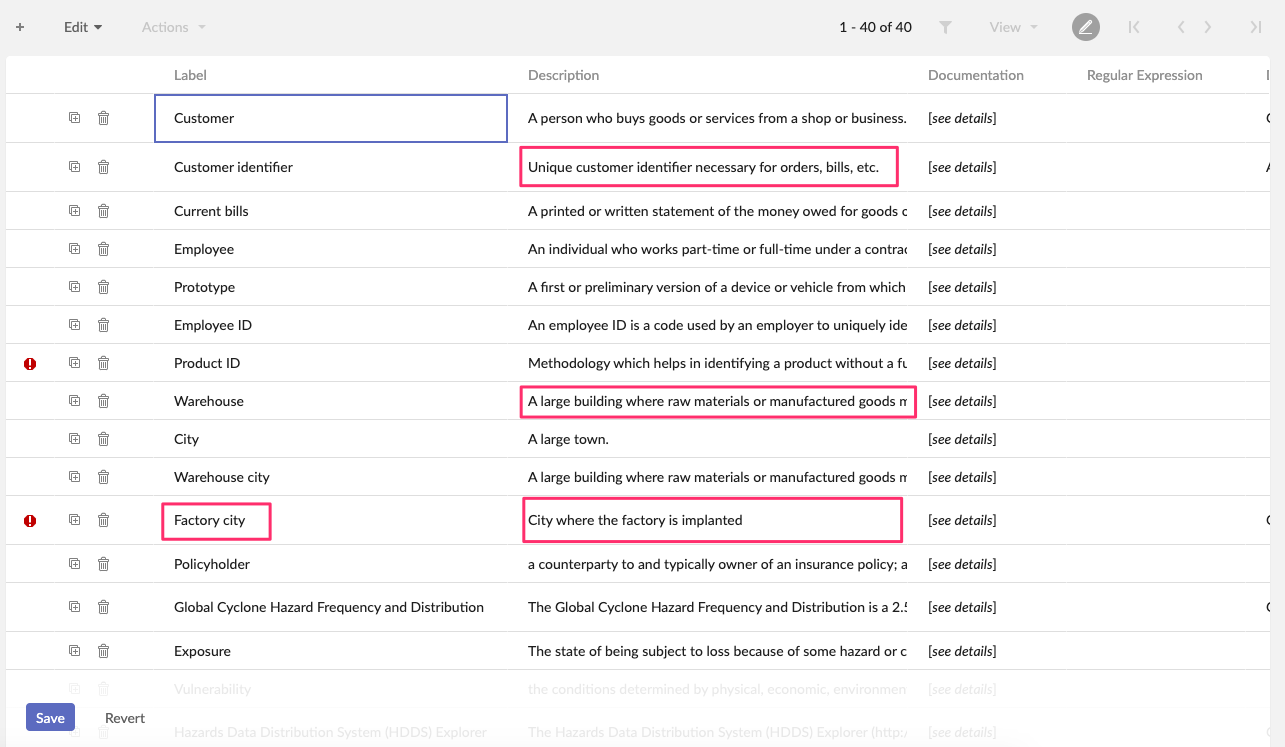
NB: Cell with lockdown logo are not editable is this mode.
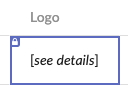
Do not forget to save your updates at the end by clicking on the “Save” button.
